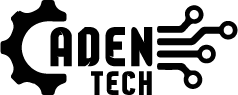Do you want to remove music from your video? You’re in the right place because we’ll show you a list of the 10 best websites to remove audio from video online.
Remove Audio from the Video Online
Online videos have become incredibly diverse, encompassing both educational and entertaining content, among others. But what if you have a video clip and want to remove the audio from it for any reason? Likely, you will need to use a specialized tool to do so. The solution is to use programs that remove music from videos, though we only recommend them heavily if you have many videos you want to remove audio from.
But in case you have only one or more video clips. It is highly recommended to use online sites that remove audio from videos. These sites can be accessed through your mobile phone, computer, or even tablet, working to remove audio from videos quickly and easily without the need to download any special programs or consume device resources. So, let us go straight to the 10 best websites to remove audio from video online.
Read Also: Enhancing Video Quality Websites
Best Websites for Removing Audio from Videos
- Adobe
- Canva
- Veed
- Media
- Clideo
- Ezgif
- Kapwing
- Videocandy
- Apowersoft
- Audioremover
Read Also: Free Video Compressor Online Websites
Adobe
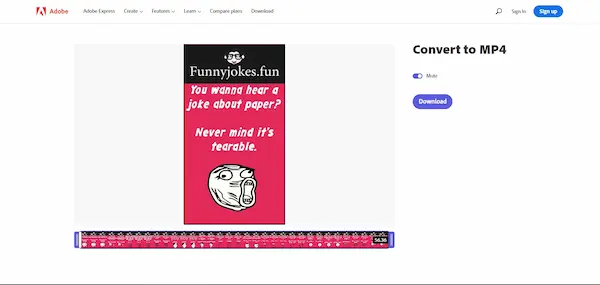
Adobe, the well-known and widely-used website, provides a free tool for removing audio from videos. We know that Adobe offers many video editing tools for free, such as the background removal tool for images, image conversion tools, and the audio enhancement tool, which we recently discussed in an article about artificial intelligence websites. The website is easy to use, and the using method of the tool is described below.
To use the website, follow these steps:
- Visit the Adobe website from the link above.
- Registering on the website is an essential step.
- Upload your video by clicking the “Upload your video” button.
- Select the “Mute” option to remove the sound from the video.
- The tool will then work to remove the sound from the video.
- Download the video clip to your device by clicking the “Download” button.
Canva
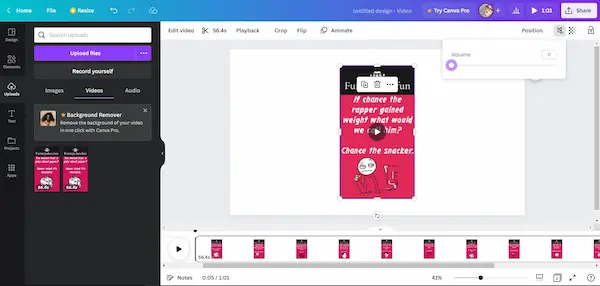
Canva is one of the most popular online photo and video editing websites, providing an enormous collection of free tools for editing and creating videos for free. Among these tools is the free tool for removing audio from videos, which is available on the platform. Also, you will need to register on the platform to use the tool.
To use the Canva website, follow these steps:
- Visit the Canva website from the link above.
- Register on the website as the second step.
- Click on “Remove audio from video.”
- Upload the video you want to remove the sound.
- After uploading the file, the audio icon will appear. Lower the audio to the last level.
- Download the file directly to your device.
Veed
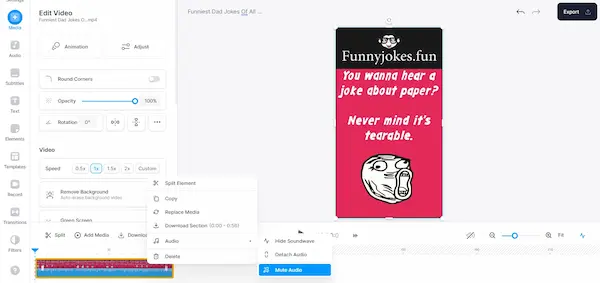
Veed is a popular website for removing audio from videos and specializes in online video editing. This platform has gained wide popularity, especially after recent updates. The website is fast, and its user interface is smooth, easy to work on, and completely free. Plus, you can benefit from the other tools available on the platform.
To use the Veed website, follow these steps:
- Visit the Veed website from the link above.
- Register on the website you can to download the video clip.
- Click on “Choose Video.”
- Upload the video to the pop-up interface.
- Right-click on the video bar at the bottom of the interface.
- A menu will appear, click on “Audio” and then “Mute Audio.”
- Click the download icon to download the video to your device.
Media
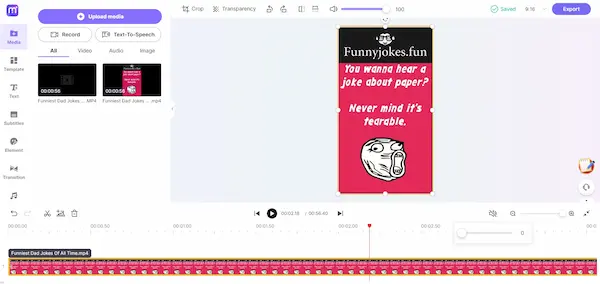
Media.io is a website for removing sound from videos for free and is one of the most potent online video editing websites. The website offers you many powerful tools such as a video quality enhancement tool, video format conversion, adding text to videos, converting text to audio, and other great tools that can be used. However, the most critical tool is the free audio removal tool available on the platform, with a few easy steps to work on it.
To use the Media.io website, follow these steps:
- Visit the Media.io website from the link above.
- It’s essential to register on the website to work on it smoothly.
- Click on “Choose File” to upload the video from your device.
- Lower the sound to zero from the sound icon at the bottom.
- Click “Export” at the top to download the video to your device.
Clideo
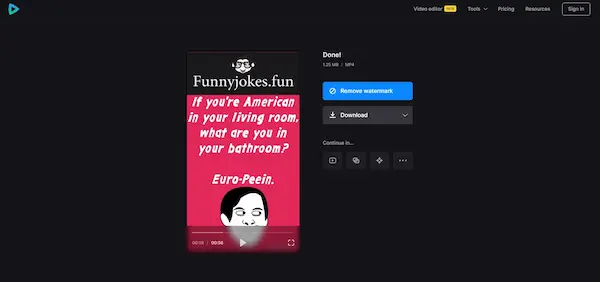
Clideo is an excellent website for removing sound from videos. Where also can take advantage of the free video editing tools offered on it, such as the video compression tool, video acceleration, writing on videos, merging videos, cutting videos, and other tools. But what matters to us on this fantastic website is the easy-to-use tool for muting video sound. This tool works by muting the video sound automatically after uploading the video to the platform.
To use the Clideo website, follow these steps:
- Visit the Clideo website from the link above.
- Directly from “Choose File,” upload your video.
- The website will immediately mute the sound within the video.
- After that, you can download the video to your device by clicking the download button once the process is complete.
Ezgif
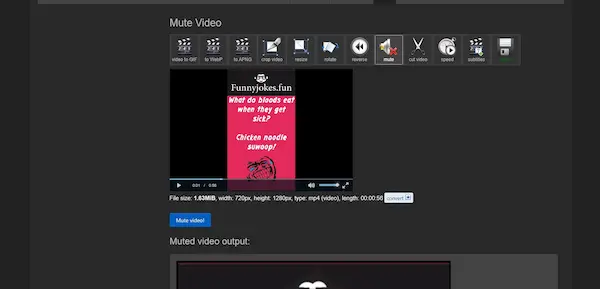
Ezgif is one of the most effortless websites to remove audio from videos, as it has a clean and fast user interface, and there is no need to register on the platform to mute the video sound. The platform offers many different video editing tools, but what matters to us is its ability to remove the audio track from any video file while maintaining the original video quality. And the most important thing is that it is easy to use and does not require much time to work on it.
To use the Ezgif website, follow these steps:
- Visit the Ezgif website from the link above.
- Select the video file from the “Choose File” button.
- Then click on the blue “Upload Video” button.
- You will be redirected to another page. Click on the blue “Mute Video” button.
- The final video will be displayed in a large format.
- Click on the three vertical dots at the bottom of the video.
- Many options will appear; click on “Download.”
Kapwing

Kapwing is a significant website to mute video audio with just a few simple and fast clicks. This website is characterized by its ease of use and the number of valuable tools that can be used to edit videos generally. Among these are the video resizing tool, video cropping, removing video backgrounds, writing on videos, and many other distinctive tools, some of which rely on artificial intelligence.
To use the Kapwing website, follow these steps:
- Visit the Kapwing website from the link above.
- Then registering on the website as an essential step.
- Click on “Upload video.”
- Then upload the file to the platform.
- Lower the volume to zero from the “Volume” option.
- The next step is to click on “Export Project” to download the video.
Videocandy
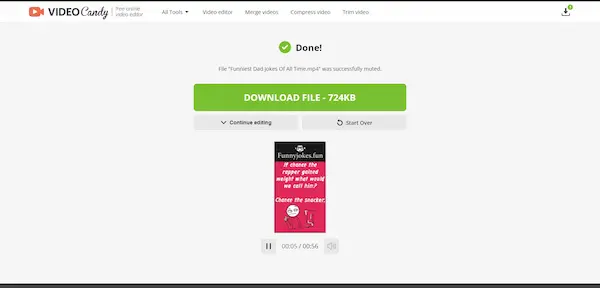
Videocandy is one of the best websites to remove audio from video online from my personal experience. This website is smooth and fast, and it only takes a few clicks to mute audio from the video efficiently. You don’t need to register on the website or take any steps. Just upload the video to the website, the audio will be muted from the video, and a button will be displayed to download the video in its original quality. Besides, it provides a large number of different video editing tools.
To use the Videocandy website, follow these steps:
- Go directly to the Videocandy website from the link above.
- From “Add File,” upload your video.
- The video will be automatically uploaded, and the audio will be muted.
- A new page will appear with a button to download the video after the audio has been muted.
Apowersoft
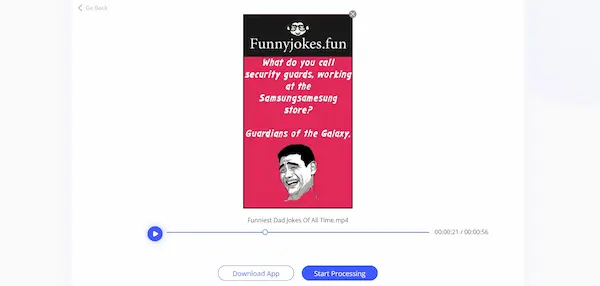
Apowersoft is a website offering a collection of free tools primarily focused on video editing, such as a video creator tool, video compression, adding watermarks to videos, removing video backgrounds, converting between video formats, and many other valuable and serviceable tools. However, we will only focus on one tool, the online video audio remover tool. This tool is smooth and easy to use and does not require registration on the website.
To use the Apowersoft website, follow these steps:
- Go directly to the Apowersoft website from the link above.
- Upload the video to the website by dragging and dropping it or selecting it from the file menu.
- The video clip will be uploaded to the website, and the audio will be muted automatically.
- The video will be displayed for preview to ensure the audio has been removed.
- Click on the “Start Processing” button to confirm the removal of the audio and convert the file.
- Once finished, click the “Download” button to download the video to your device.
Audioremover
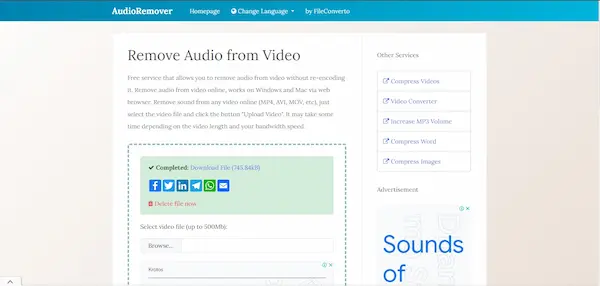
Audioremover” is a free service that allows removing audio from a video online without compromising the video size and quality. The tool is compatible with many video formats, such as MP4, AVI, MOV, etc. Additionally, it is the fastest website for removing sound from videos based on personal experience. However, it only works with small-sized videos that are less than 500 megapixels. It also offers a range of other tools that may be useful for video editing.
To use the Audioremover website, follow these steps:
- Visit the Audioremover website from the link above.
- No need to register on the website and upload the video directly.
- After selecting the video, click on “Upload Video.”
- The video will be uploaded, and the audio will be muted, making it available for you to download to your device.
- “Download File” will appear beside the file size. Click on it.
- The video will be downloaded directly to your device.
Summary:
After getting to know the top 10 online video music removal sites, do you agree that removing audio from a video is a simple process that only takes a few minutes, whether you’re using your smartphone or personal computer? Things have changed significantly with the remarkable development of artificial intelligence. Many online tools now offer excellent and free performance in exchange for displaying some ads to the visitor for financial benefit. That was a list of the 10 best websites to remove audio from video online.