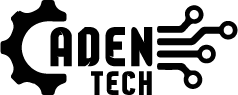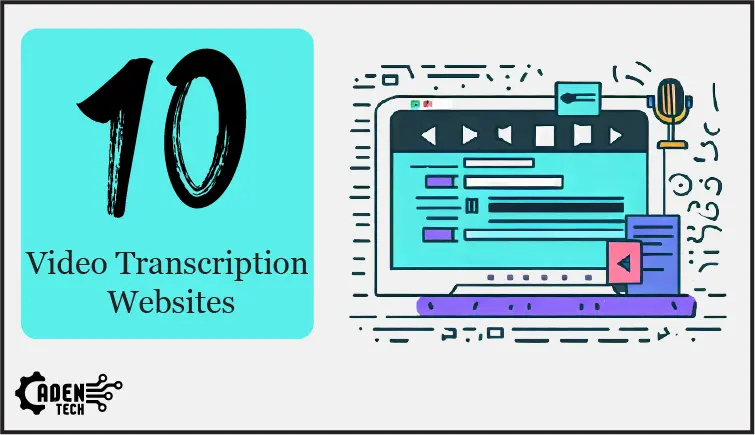Are you looking for the best free video transcription? You’re in the right article because we will show The Best 10 Free Video Transcription Websites.
What is Video Transcription?
Video transcription is the process of converting spoken or audio content from a video into written text. It involves listening to the audio in the video and transcribing it word-for-word, capturing the dialogue, speech, or any other audio content accurately. The resulting transcript provides a written text of the video’s content, making it easier to search, analyze, translate, or repurpose the information contained in the video.
Converting Video to Text
The importance of video has grown significantly in recent years. Videos come in various forms, such as entertainment, educational, informational, and many more. They are believed to be valuable and serve as a bridge of knowledge. Platforms like YouTube, Netflix, Instagram, and TikTok are the most popular and widely used video-sharing websites worldwide.
Some people may want to convert a video into written text for various reasons; for example, if the video is in a different language that the user doesn’t understand and they want to translate the audio to understand what the video creator is talking about, the only solution is to convert the video’s audio into written text. Then, they can use a professional and free translation website to translate the text and understand its content.
Types of Video to Text conversion
There are many different ways to convert video to text. Some of the most common methods include:
- Manual transcription: This is the most time consuming way, but it is also the most accurate. Manual transcription involves listening to the video and typing the text word for word.
- Automatic transcription: This is a faster way, but it is less accurate than manual transcription. It uses AI to convert video sound to text.
- Hybrid transcription: This is a combination of manual and automatic transcription. It also uses AI to convert the video sound to text, and then a human transcriber reviews the reader and makes a
Free Video Transcription Websites for converting videos to text
- HappyScribe
- Transkriptor
- Transcribe Wreally
- Speak
- Sonix
- Amberscript
- Veed
- 360Converter
- GoTranscribe
- Trint
Comparison of the Best 10 Free Video Transcription Websites:
| Website | YouTube Transcription | Accuracy | Supported Languages | Editing Tools | Supported File Formats |
|---|---|---|---|---|---|
| HappyScribe | Yes | High | 119 | Yes | MP3, MP4, WAV, MOV, etc. |
| Transkriptor | Yes | High | 60+ | Yes | MP3, MP4, WAV, OGG, etc. |
| Transcribe Wreally | Yes | High | 120+ | Yes | MP3, MP4, WAV, FLAC, etc. |
| Speak | Yes | High | 30+ | Yes | MP3, MP4, WAV, FLAC, etc. |
| Sonix | Yes | High | 40+ | Yes | MP3, MP4, WAV, MOV, etc. |
| Amberscript | Yes | High | 29+ | Yes | MP3, MP4, WAV, FLAC, etc. |
| Veed | Yes | Moderate | 50+ | Yes | MP3, MP4, WAV, OGG, etc. |
| 360Converter | No | Moderate | 40+ | Yes | MP3, MP4, WAV, OGG, etc. |
| GoTranscribe | No | Medium-High | 30+ | Yes | MP3, MP4, WAV, FLAC, etc. |
| Trint | Yes | High | 52+ | Yes | MP3, MP4, WAV, MOV, etc. |
HappyScribe
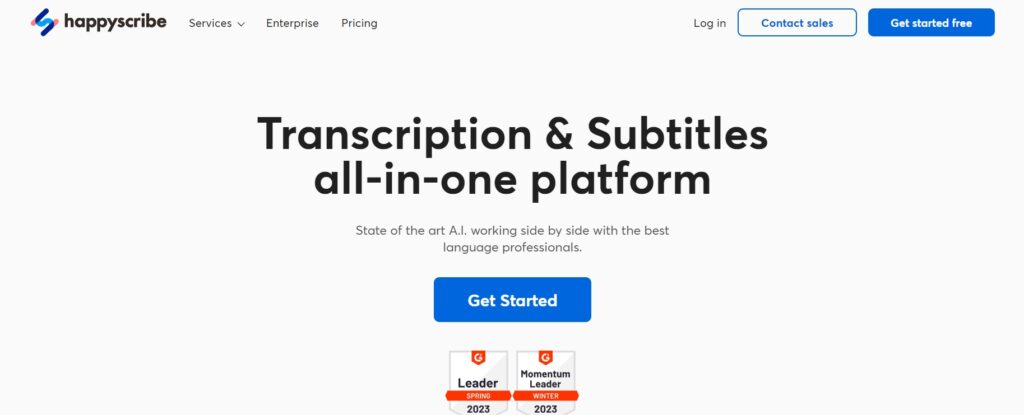
HappyScribe is a video to text converter tool that can handle multiple languages and dialects, including all Arabic dialects. Once you register on the website by email, you can upload your video to the platform, start the analyzing process, and extract the text with high accuracy. It offers a limited free plan. The paid service price on HappyScribe is $12 per hour of video footage.
Features:
- It lets you input video links from various sources, including YouTube.
- It supports over 60 different languages, including Arabic.
- You can translate the extracted text into any other language.
- It offers a Subtitles feature, where you can overlay the extracted text on the video.
- It offers a great feature which is text editing and correction by AI.
Limitations
- You need to register on the website.
- The free plan of the website only allows for 10 minutes of usage.
How to use HappyScribe:
- Visit the website HappyScribe.
- Log in to the website using your email.
- Choose the “Transcriptions” feature for converting video to text.
- Upload the video from your device or paste the video link from YouTube.
HappyScribe Pricing:
- Automatic Transcription: $0.20 per minute.
- Human Transcription: $2.25 per minute.
Transkriptor
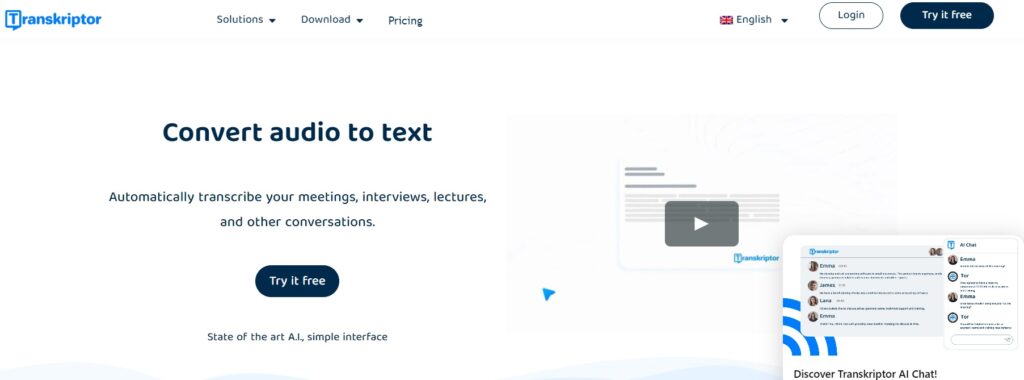
Transkriptor is a fantastic website that converts videos into text for free. It uses AI and can achieve up to 99% accuracy, depending on the original audio quality of the video. It excellently supports the Arabic language and many other languages. Also, it offers a great feature in that it divides the speakers to text, making it easier to review and edit the transcript.
Features
- It supports input video links from YouTube and Google Drive to save effort and time.
- It’s very fast converting videos to text.
- It supports over 100 different languages and dialects.
- It offers live transcription during video calls.
Limitations
- You need to register by email.
- The free plan only works for the first 5 minutes of the video.
How to use the Transkriptor website:
- Click on Transkriptor.
- Log in to the website using your email address.
- Upload your video to the platform or paste the video link from YouTube or Google Drive.
- Choose the language and accent.
- The conversion process will start in the background, and the text will be ready for copying and editing.
Transkriptor Pricing:
- Lite Plan: $9.99/month with 5 hours per month.
- Standard Plan: $14.99/month with 20 hours per month.
- Premium Plan: $24.99/month with 40 hours per month.
Transcribe Wreally
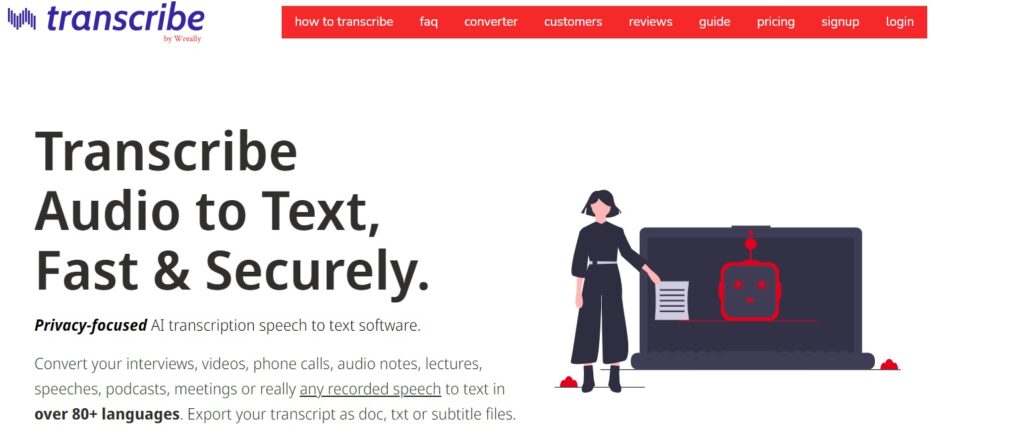
Transcribe Wreally is a free video transcription that converts video audio into highly accurate text in over 80 languages all across the globe, including Arabic. With this website, you can quickly and accurately transcribe voice memos, phone calls, podcasts, or any recorded speech-to-text with up to 90% accuracy. Also, it offers two types of transcription: automatic transcription, which is suitable for clear voices, and self-transcription, where you play the audio or video and manually type the text.
Features
- It supports over 80 languages and dialects worldwide.
- It offers a full free trial for seven days.
- It lets you input URL links from various sources, such as Google Drive.
- It offers a high accuracy of 90% in converting audio to text.
- It provides multiple options for converting videos into text.
Limitations
- You need to register by email.
- It does not support YouTube video links.
How to use the Transcribe Wreally website:
- Visit the Transcribe Wreally website.
- Click on the “Start transcribing now” button.
- Choose “New Automatic Transcription’.
- Upload the video from your device to the platform.
- The text will be extracted from the video quickly.
Transcribe Wreally Pricing:
- Self-Transcription: $20/year with a free trial week.
- Automatic Transcription: $20/year + $6/hour.
Speak
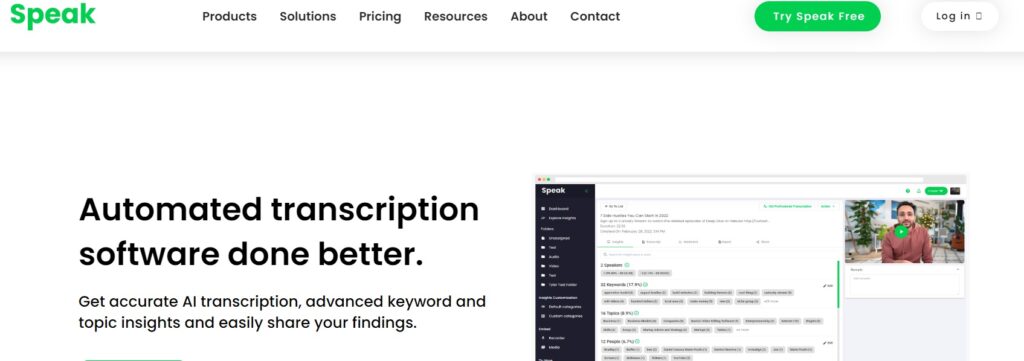
Speak is a free video transcription that uses AI to convert videos into text. It can easily extract text from videos in multiple languages, including English, French, Arabic, and more. The website can quickly and accurately transcribe YouTube videos into text. Also, it offers a free trial period of 14 days after registration. Besides, it supports various file formats such as MP4, AVI, WMV, M4V, FLV, and MOV. It is a fantastic website that is worth trying.
Features
- It supports over 70 different languages.
- It’s highly accurate in converting audio to text.
- It saves all your files within the website.
- It offers hundreds of integrations through Zapier.
Limitations
- You need to register by email.
- A lot of sub-features may need to be more focused on users.
How to use the Speak website:
- Visit Speak website.
- Click on the “Try Speak Free” button.
- Upload the file from your device or enter the YouTube URL.
- Go to “New Upload” and click on it.
- Choose the language of the video from which you want to extract the text.
- The video will be processed, and the extracted texts will be saved in your account.
Speak Pricing:
- Free for 14 days without entering your credit card.
- Starter Plan: $57 per month with 15 hours per month.
Sonix
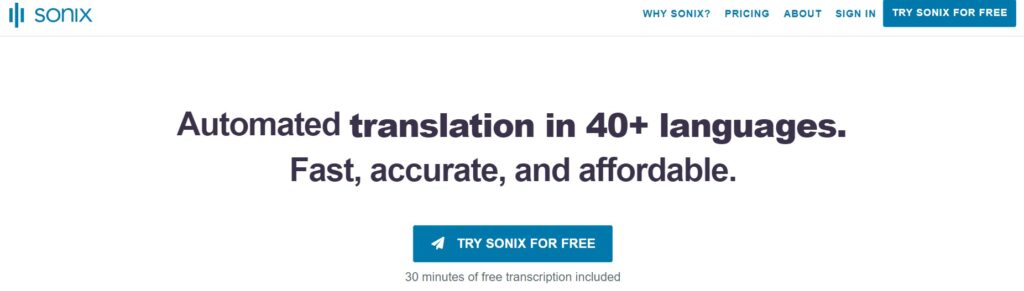
Sonix is one of the most popular and accurate platforms for converting YouTube videos into text. It uses AI and delivers excellent performance across various languages, including Arabic. After extracting the text from the video, you can edit the captions perfectly. It also allows you to save and organize all your files within your account. In addition, it supports over 20 video file formats. The free trial includes 30 minutes of video-to-text conversion, full access, and no credit card needed.
Features
- It’s fast and accurate in converting video to text.
- It supports over 38 different languages.
- It provides a reviewing system to help you listen and review the audio.
- It saves all your files within your account.
Limitations
- You must register on the website with your email as a first step.
- It offers only a 30-minute free trial.
How to use the Sonix website:
- Visit Sonix.
- Log in using your email address.
- Click on “Try Sonix For Free.”
- Upload your video from your device or via a YouTube link.
- Choose the language and adjust any settings that suit you.
- The video’s audio will be analyzed, and the text will be extracted and saved on your page.
Sonix Pricing:
- Pay-as-you-go plan: $10 per hour.
- Premium plan: $5 per hour plus $22 / user/month.
- Every account comes with 30 minutes of free usage.
- Discounts are available for students and teachers.
Amberscript
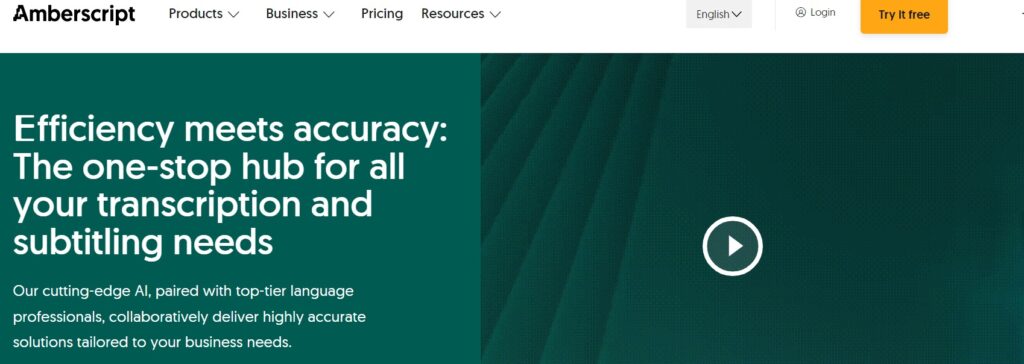
Amberscript is a video to text converter that converts videos into text ten times faster than manual work. This is true based on personal experience, I have tried, and it took me only about 3 minutes. The website can extract text from videos in 39 languages, including Arabic. It has an excellent system for tracking words while listening and reviewing them. In addition, it saves all your work in your account.
Features
- Its performance is good to very good.
- It offers full support for 39 languages, including Arabic.
- It supports automatic captioning on the video.
- It reviews the extracted text from the video with a word tracking feature.
- It offers a free trial to experience the website.
- It saves your work in your account.
Limitations
- The user interface is complicated.
- The conversion process in some languages may be less accurate.
How to use the Amberscript website:
- Visit the Amberscript website.
- Login is needed using your email address.
- Answer the required questions transparently.
- Click on “Upload file.”
- Choose the video clip from your device or enter a link from a supported website.
- Click again on “Upload file.”
- The video will be uploaded to the website then you will be asked to choose “Transcription.”
- Select the language and then click on “Checkout.”
- The video will be processed using AI, and the extracted text will be displayed.
Amberscript Pricing:
- $8 per hour of uploaded video. $1 per minute in the manual plan.
- Subscription model: $25 per month with 5 hours of uploaded video.
- A free trial plan is available.
Veed
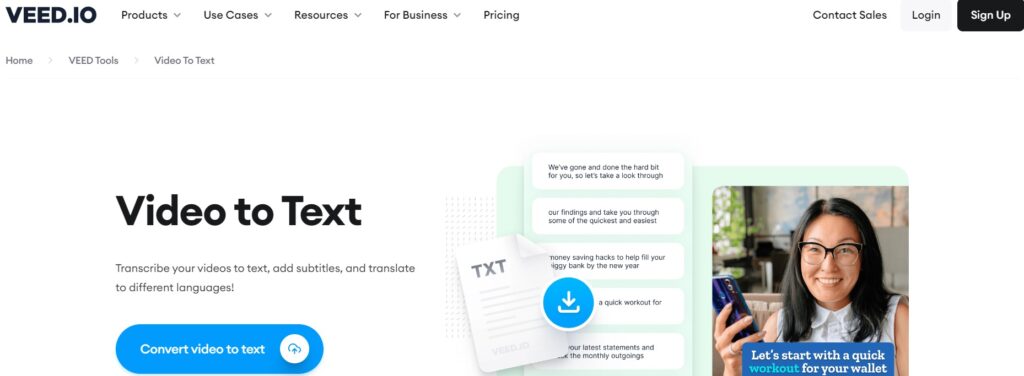
Veed is a powerful online tool for converting videos into text. Also, it is an excellent platform for video editing that offers many features such as screen recording, video compression, video trimming, adding subtitles, video encoding and translation, video quality enhancement, and many other tools. In addition, it offers a fantastic feature that improves audio quality in the video background, thereby enhancing text extraction from the video.
Features
- It’s an integrated video creation and editing tool.
- It offers a “Clean Audio” feature for better text extraction.
- It has a smooth, fast, and user-friendly interface.
- It can convert speech in the video into text.
- It supports various file formats, including Xbox, Zoom video, and more.
Limitations
- In the paid plans, full text downloading or copying is not available.
How to use the Veed website:
- Visit the Veed website.
- Sign up on the website using your email as a first step.
- Click on “Convert videos to text” from the homepage.
- Upload the video clip from your device.
- Choose the language used in the video and click “Create subtitles.”
- The video will be uploaded, analyzed, and the text will be extracted and displayed.
- You can download the extracted text in the paid plans only.
Veed Pricing:
- Free plan: 10 minutes of export length, up to 30 minutes of subtitles /month, and basic features.
- Pro plan: $24 /month with 1080p, 1440 minutes of automatic subtitles annually, and unlimited download file size.
- Business plan: $59 /month with 8000 minutes of subtitles, branding, and premium stock elements.
- Enterprise plan: $100 per user per month with full specifications.
360Converter
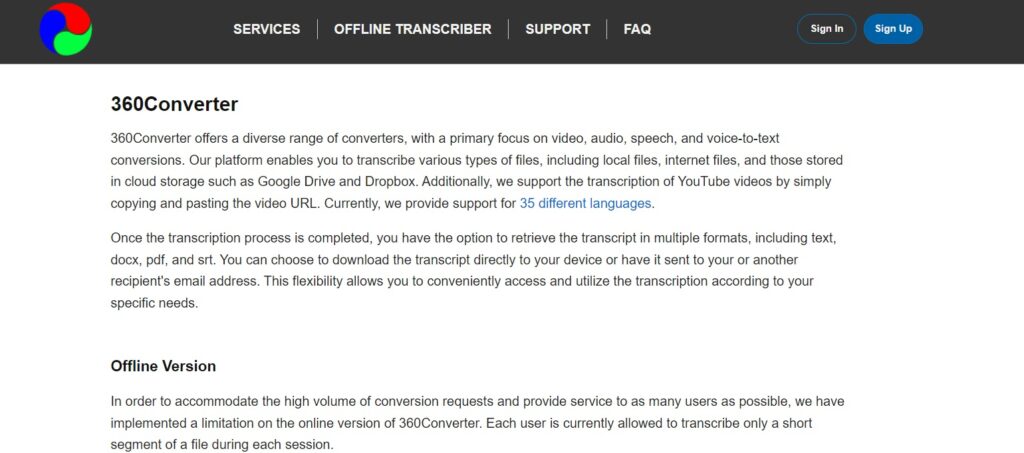
360Converter is a website that converts video into written text with a simple and user-friendly interface. You can upload videos in various formats, including MP4, AVI, WMV, and more. In addition, it allows you to convert YouTube videos into text, audio to text, and text to speech in different languages, including Arabic. It’s a fantastic website worth trying. Besides, it also has desktop software.
Features
- No need to register to start your work.
- It supports over 34 languages, including Arabic.
- It has a simple, smooth, and fast user interface.
- It offers a section for converting YouTube videos into text.
- It has a free desktop software version.
Limitations
- The text conversion tool for some languages may be less accurate.
- No other limitations
How to use the 360Converter website:
- Visit the website using the link provided above.
- Go to the “Video to Text” section and click “Get Started.”
- Upload your video file from the “Choose Local File” section, then click “Continue.”
- The video will be uploaded to the website. Next, select the language and click on “Transcribe.”
- The video will be analyzed, and the extracted texts will be displayed.
360Converter Pricing:
- Offline Version: $99 per year. You can convert two minutes for free.
- Online Version: The prices for the online is not listed on their website.
GoTranscribe
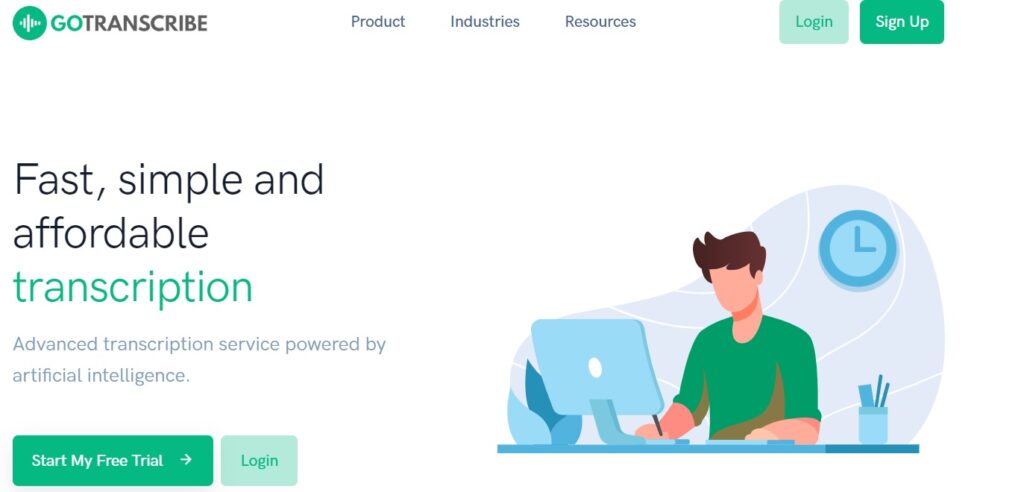
GoTranscribe is a fantastic free video transcription website that converts videos into text within minutes. It allows you to edit and listen to the text for review extracted text. It also offers a clean, smooth, and user-friendly interface. One of the great things about this website is that It uses AI to analyze speech in various languages, including Arabic. Plus, all you have to do is register on the website, download your videos, and convert the video into text.
Features
- The website performs very well in extracting text from videos in Arabic.
- The user interface is smooth and easy.
- You can edit the extracted texts online.
- It offers a fantastic system for reviewing the text while listening to the video.
- It offers a free trial for 15 minutes of video.
- It supports over 25 video formats and 31 languages.
- It is integrated with Zoom and GoToMeeting.
- It saves your work in your account.
Limitations
- It offers a limited number of minutes for video-to-text conversion.
- You need to register on the website as a first step.
How to Use GoTranscribe Website:
- Visit the GoTranscribe website.
- Log in to the platform using your email.
- Confirm your account.
- Click on “Start my free trial.”
- From the “Upload” icon, upload your video.
- The language will be automatically detected, and the video will be processed.
- Afterward, the extracted text will be displayed where you can edit it.
GoTranscribe Pricing:
- Pay-as-you-go: $12 per hour with unlimited storage, no file upload limits, multiple speakers, and support for many file types.
- Standard Plan: $36 per month with a 4-hour capacity and unused minutes carry over to the next month.
- Business Plan: $90 /month with a 10-hour capacity and unlimited users.
Trint

Trint is a highly accurate free video transcription website that converts YouTube videos to text in a short time. It is a professional tool that uses AI to convert audio to text and video to written format. The website prioritizes security and privacy by offering European or American servers for data storage, a feature that is not provided by other similar platforms. Plus, it fully supports over 52 languages, including Arabic.
Features
- It has high accuracy in extracting texts from videos.
- It saves extracted texts in your account.
- It offers a free 7-day trial.
- It provides a system for editing and reviewing texts.
- It offers a dedicated mobile application.
- It’s integrated with Premiere, Zoom, and Zapier.
- It focuses on user protection and privacy.
Limitations
- You must register to use the website.
- No other notable limitations.
How to Use Trint Website:
- Go to the website.
- Log in using your email.
- From the yellow “Upload” button at the top, upload your video clip.
- Press the “Upload” button again, but this time in blue.
- Choose the language used in the video and click the “Transcribe” button.
- The uploading and conversion process will begin, after which you can open, review, and edit the text.
Trint Pricing:
- Starter Plan: $48 per month per user, allowing seven file uploads per month, subtitles and captions, speaker identification, combining transcripts, up to 2 users.
- Advanced Plan: $60 per month per user with 54 languages, unlimited transcripts, a custom dictionary, and a mobile app.
- Enterprise Plan: Available upon request.
- 7-day free trial available.
Summary:
These websites provide an excellent service to save time and effort in extracting any text from a video, whether from YouTube or Vimeo and using it for any purpose that suits your needs. Most of these websites and tools offer free plans for you to try out. We have tried our best to provide you with all the necessary information on how to use these websites, their features, limitations, and the pricing for each website for your overall benefit from this comprehensive article. This was our list of the best free video transcription websites. We’ll see you soon with another list of useful websites.