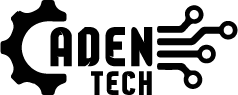In recent years, videos have become essential to our lives, from entertainment to education and business communication. However, not all videos have the same visual quality, especially those filmed with low-quality cameras, in low-light conditions, or with shaky hands. This is where enhancing video quality websites come in handy. These websites offer advanced tools and features to improve the quality of videos, making them sharper and more visually appealing.
Enhancing Video Quality
With the help of artificial intelligence and advanced algorithms, enhancing video quality websites are becoming a popular choice for content creators and filmmakers who want to improve their videos’ visual appearance without spending a lot of money on expensive equipment or software.
While enhancing video quality, websites offer many benefits. It’s critical to be aware of their potential limitations. Users may face quality loss or distortion if they compress or edit their video excessively using these websites. Additionally, relying solely on these websites to improve video quality may limit creativity and the potential for more advanced video editing techniques.
Content creators and filmmakers should weigh the pros and cons of using these websites and consider their specific needs before deciding to use them. Ultimately, it’s best to use these websites; as a tool to enhance video quality rather than relying on them as the sole means of improving video appearance. And this is precisely what we will address in this article, where we will present the best websites that primarily offer free enhancing video quality.
Note: All the websites mentioned below have been personally tested by the article writer to provide a clear and genuine picture of each website mentioned on this list.
Read Also: Video Compressor Online
Best websites for enhancing video quality online.
- Pikavue
- HDconvert
- Adobe Express
- Clipchamp
- Ezgif
- Clideo
- Kapwing
- Flixier
- Veed
- Invideo
Read Also: Photo Enhancer Apps
Pikavue
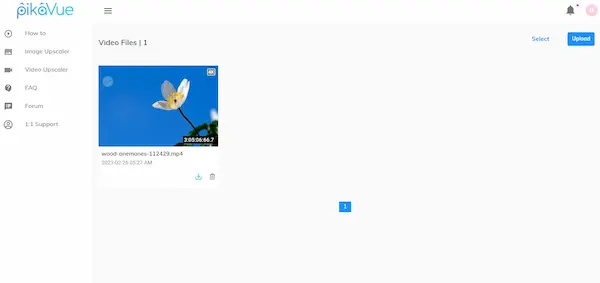
Pikavue is the most powerful website for enhancing video quality for free without any direct intervention from you; where the website allows you to increase the video quality up to 4 fold for the free version. However, for the paid version, the matter is somewhat different. Honestly, I have tried the website and was impressed with the result. This is the most powerful video quality enhancing website available for free up to this moment. The website gives you 300 coins after registering, and each video you enhance on the platform takes about 30 coins. So, you can improve ten videos for free, besides the ability to enhance the image quality.
Pros:
- Ability to increase the video quality up to 4 times.
- Provides 300 coins for free.
- Very high performance and impressive results.
- No watermark on the video.
Cons:
- Slow processing of videos.
- Requires registration on the website.
HDconvert
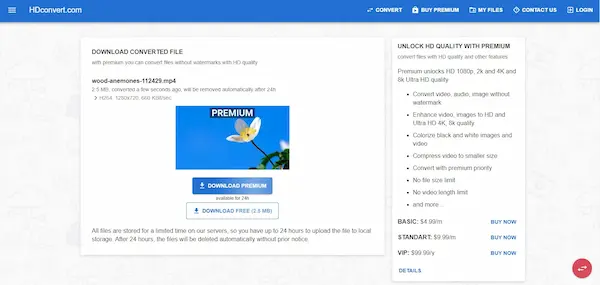
HDconvert is one of the best online video quality improvement websites. Its primary function is to enhance video quality to high and multiple resolutions up to 4K. Unfortunately, the high resolutions are not accessible with the website’s free plan. However, it allows you to increase video quality up to HD resolution for free, which is still very good.
Pros:
- Works well with low-quality videos.
- Many other options can be adjusted during the improvement process.
- Ability to change video formats as well.
- Ability to compress videos.
- Very fast and smooth.
Cons:
- Puts a watermark on the video.
Adobe Express
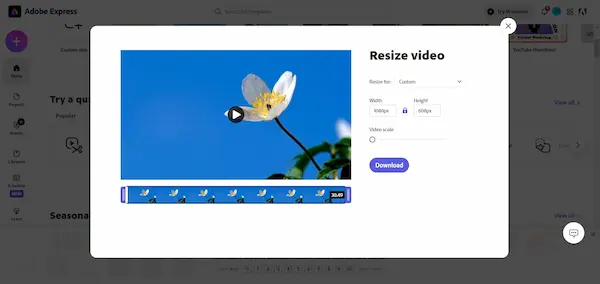
Adobe Express is one of the most substantial video quality enhancement websites that belong to the well-known company Adobe. It provides you with a great set of powerful tools for general video editing. One of these tools is the video resizing tool. Therefore, you can increase the video quality and enlarge the video to the desired limit.
Pros:
- Ability to change the video quality to the desired limit.
- Fast, secure, and widely popular.
- Provides you with other online video editing tools.
- Does not put a watermark on videos.
Cons:
- You may not see a noticeable improvement in the video resolution.
Clipchamp

Clipchamp is an excellent free online video enhancer. It allows users to make some basic adjustments to improve video quality. By manipulating the video’s lighting intensity, contrast, saturation, exposure, and other tools to enhance the video’s appearance. In addition to the ability to crop videos, merge videos, add audio effects, transitions, and more.
Pros:
- Easy and smooth user interface.
- Powerful tools that will help you improve your video.
- Ability to extract the video up to HD resolution.
Cons:
- Slow in the video extraction process.
Ezgif

Ezgif is a fantastic video quality-enhancing website that allows you to input the video dimensions (length and width) or by entering the percentage increase ratio. This will work to increase the video dimensions excellently, and hence a minor increase in video resolution that you may see in low-quality videos only. Besides, the website provides many tools, such as music removal tools from videos and other practical tools.
Pros:
- Fixing shaky videos.
- The website comes with a clean and fast user interface.
- The website does not put a watermark on videos.
- No annoying ads on the website.
- Different useful video tools can be used.
Cons:
- Input may not be accepted in some cases.
- You may not notice an improvement in high-quality videos.
Clideo
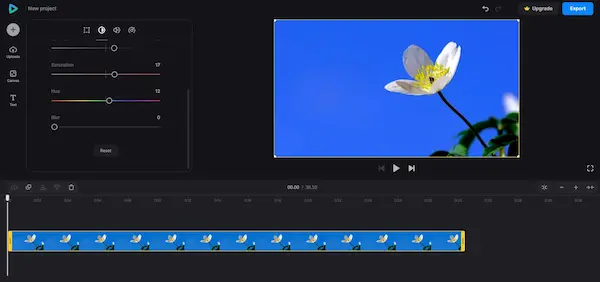
Clideo is one of the well-known websites for video quality editing, providing you with many great tools to handle videos professionally. One of these tools is the video editing tool to improve video quality; by adjusting the essential video elements such as exposure, lighting intensity, contrast, saturation, and color temperature. In addition, there are some other unique tools for extracting excellent videos.
Pros:
- Efficient adjustment tools.
- Fast and easy-to-use interface.
- Ability to adjust video dimensions.
- Fast video extraction.
Cons:
- Adds a watermark on videos if you are not subscribed to one of the paid plans.
- Cannot extract videos in Full HD resolution for free.
Kapwing
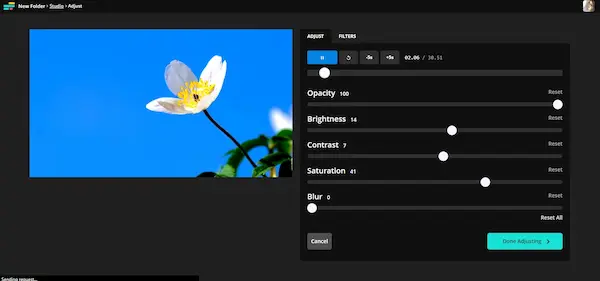
Kapwing is a fabulous free video quality-enhancing tool. It can adjust video settings from the contrast to saturation, lighting intensity, transparency, and more. Also, using ready-made filters on the website can admiringly improve the appearance of the video.
Pros:
- Extremely fast and smooth.
- Provides a lot of functional and intelligent tools.
- Provides a lot of powerful video effects.
Cons:
- Adds a watermark on the free plan.
Flixier

Flixier is an excellent website for enhancing video quality by editing it online through professional tools, such as the image settings adjustment tools and the most critical tool, which is the video sharpness adjustment tool you may not find on other video editing websites. In addition, the Vibrance tool for adjusting the saturation layer excellently, and others.
Pros:
- Professional tools to enhance video quality.
- A lot of ready-made filters to adjust video quality.
- No need to register on the website.
Cons:
- Adds a watermark on videos.
Veed
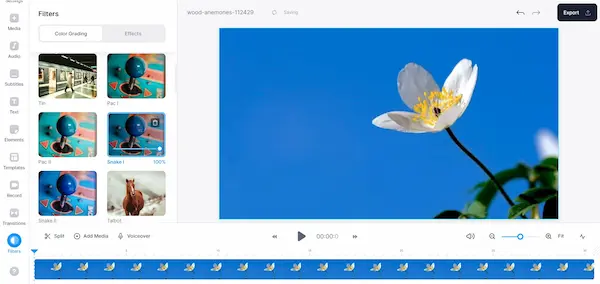
Veed is a website that offers video editing tools, including a section for enhancing video quality. It may seem like an ordinary video editing website. However, what sets it apart is its collection of filters that can add a vibrant and lively touch to your videos. With its user-friendly interface and editing features, Veed is a good option for anyone looking to enhance their videos quickly and easily.
Pros:
- Fast and smooth.
- Clean and easy-to-use user interface.
- A lot of useful tools for video editing.
Cons:
- Slow to respond during the video extraction process.
- Adds a watermark on the videos.
Invideo
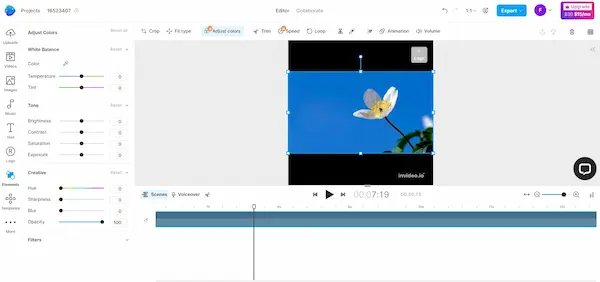
Invideo is a very effective website for improving video quality by using the free professional tools that only this website provides. You can adjust white balance, video sharpness, saturation, lighting, color temperature, exposure, transparency, and other video adjustment factors, along with the other impressive tools available.
Pros:
- Powerful and professional tools for improving video clarity.
- User interface filled with functional tools for video editing.
- Ability to extract videos in HD resolution for free.
Cons:
- Adds a watermark on the video.
Summary
In this list, we tried to provide only free websites, which reduced the number of websites that enhance video quality without any intervention from the user. This is due to the high subscription fees that these websites charge. The first website is an excellent choice. However, the rest of the websites also offer a great experience for improving videos from various aspects, such as colors and video resolution.
This was the list of the top 10 online video quality enhancement websites.