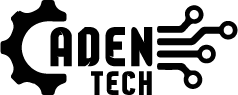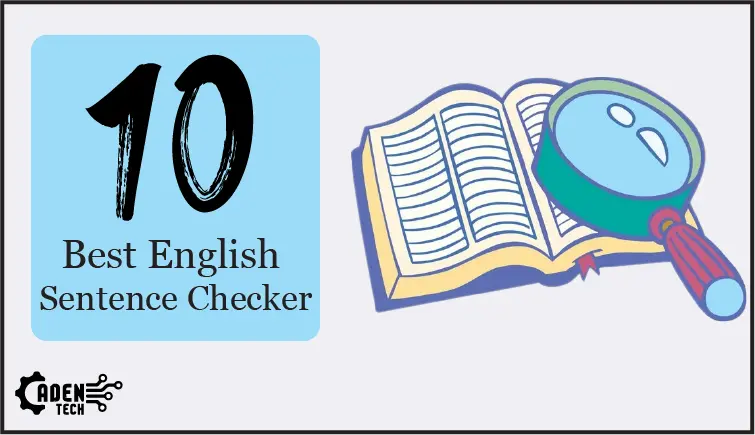Are you looking for a website to correct your English writing? You’re in the right article, as we’ll introduce you to a list of the top 10 free English sentence correction websites for 2023.
English Sentence Checker Online
Sometimes, your teacher at university or your boss at work may ask you to write an important report in English. This can be a challenge for many people, especially those who don’t speak English as their first language. That’s why these English sentence correction websites and tools were created, to help people.
So if you want to write powerful English content without any mistakes, that’s what we’ll talk about in this article. We prepared brief reviews for websites and tools to check your English sentences for grammar errors and suggest corrections automatically. Now let’s get straight to the top 10 English sentence correction websites and see how they can help you.
Read Also: Best Websites to Learn English for Beginners
Best English Sentence Correction Websites
| Website | Description |
| ProWritingAid | One of the best English grammar correction websites available on many platforms. |
| Grammarly | The most popular online English sentence correction tool offers many features. |
| Linguix | A website for correcting English sentences for grammar and spelling errors. |
| WhiteSmoke | A website for correcting English writing that provides many powerful tools. |
| Ginger Online | A website for high-quality English text correction with support for many social media platforms. |
| LanguageTool | powerful English spelling checker that assists in checking spelling and grammar errors accurately. |
| Outwrite | A reliable website for English writing correction that works as an extension on Chrome. |
| Online Correction | It’s a thoroughly free website that assists in correcting English grammar and spelling mistakes. |
| PaperRater | A fast and always free website for English sentence correction. |
| Writer | One of the most potent free English writing correction websites available. |
Read Also: Best Websites for free online courses with Certificates
ProWritingAid
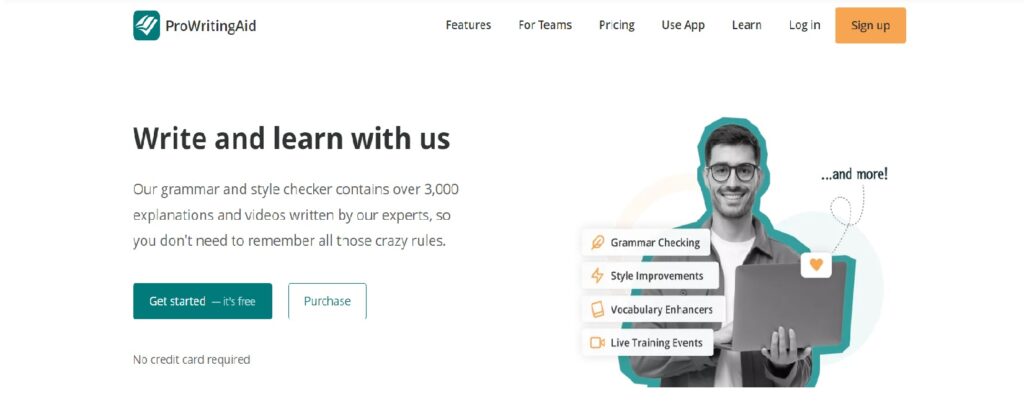
ProWritingAid is a great website that can help you fix your grammar and spelling mistakes in English. You can use it for free as an extension on your Chrome, Firefox, or Safari browser. It also works with other content editings platforms like Microsoft Outlook, Word, Google Docs, and Open Office (some only work on desktop versions).
This website not only checks for grammar and spelling mistakes, but it can also help you with punctuation and suggest better vocabulary choices. It also provides detailed reports to help you improve your writing skills generally.
Features:
- This tool can correct sentences for all aspects of writing, including grammar, spelling, and more.
- It works with all popular internet browsers and can be used with popular text editing platforms.
- The interface is modern and easy to use, making it user-friendly.
- You can choose the type of article or paragraph classification to get more accurate corrections.
- There are many sources available to explain how to use the website in detail.
Drawbacks:
- Limited daily word and paragraph correction.
- Subscription prices are high.
- Not all features are available in the free plan.
Grammarly
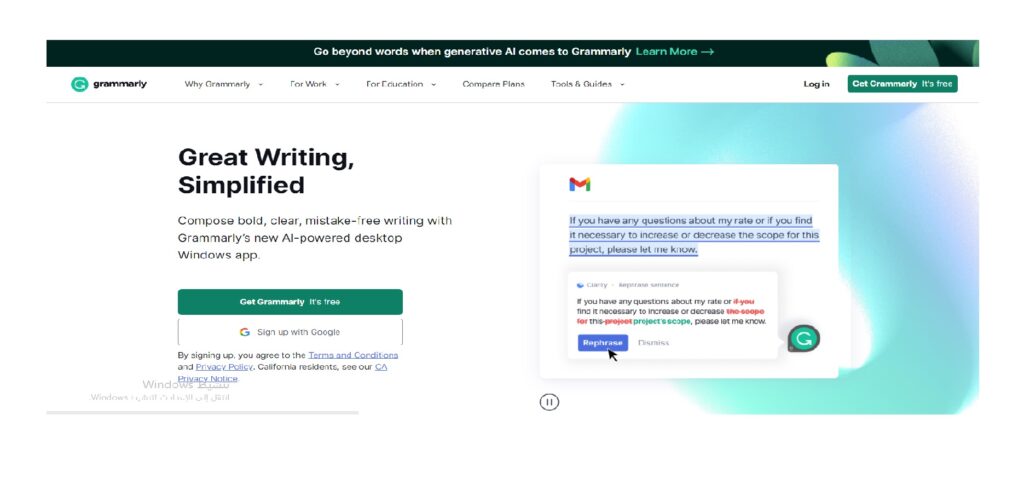
Grammarly is a famous website that helps people correct their English grammar. Over 20 million people use it! This website can find all kinds of mistakes in your writing, like using the wrong words, wrong sentence structure, and grammar errors. Then, it suggests corrections for you as you write.
Besides, it works with lots of different writing programs like Gmail, Outlook, Yahoo, Facebook Messenger, Google Docs, Slack, Jira, Twitter, Medium, and more.
Features:
- This tool offers a free browser extension that is compatible with all popular browsers.
- The extension is also compatible with popular email services.
- It is widely popular among writers and content creators.
- It is also compatible with popular social media platforms.
- Error correction is really easy with just one click.
- It has a practical and easy-to-use interface.
- You can use this tool on all types of devices, including desktop and mobile systems.
Drawbacks:
- Service prices and monthly subscription fees are very high.
- Not all features can be tried in the free version.
Linguix
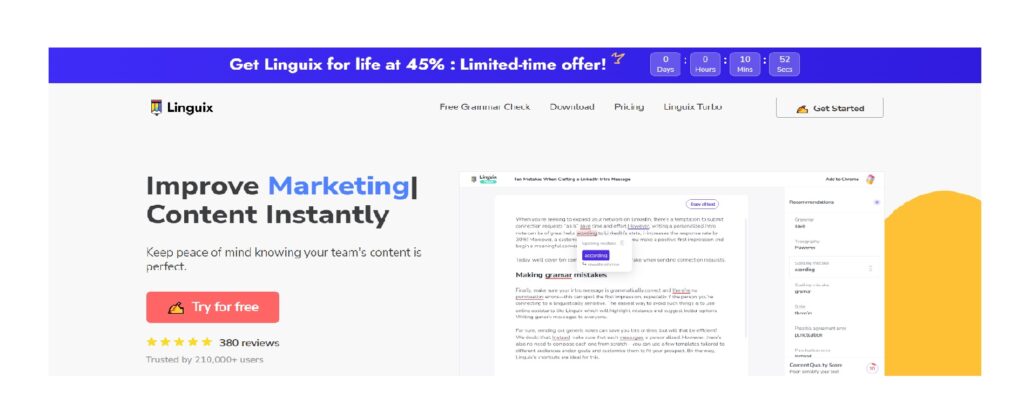
Linguix is an excellent free website that can check your English sentences for free. It checks for spelling mistakes and suggests grammar rules, punctuation, and style that fits the sentence.
This website is more than just a spell checker. It has over 2700 advanced corrections that can correct thousands of grammar issues and styles. Plus, it can be used on your desktop or phone with the Android or iPhone app. You can also add it as an extension to your Chrome, Firefox, Microsoft Edge, Safari, and other browsers.
Features:
- User-friendly and practical interface.
- It helps you get the best style for sentence structure.
- Works well in correcting grammar rules and punctuation marks.
- Available in the form of apps for computers and mobile devices.
- Compatible with some text editing as well as email services.
- It provides an add-on that works on some popular internet browsers.
Drawbacks:
- The product price can reach up to $10 per month.
- Not compatible with many online text editors.
WhiteSmoke
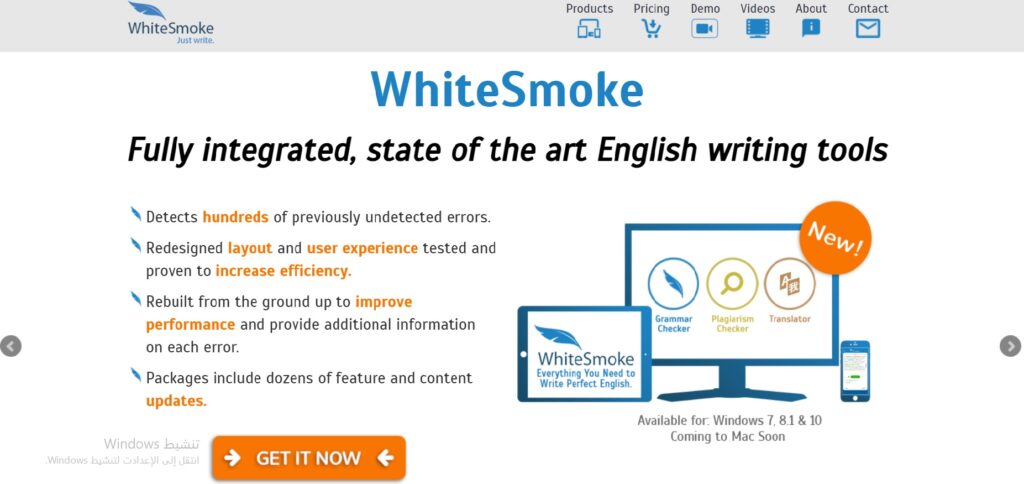
WhiteSmoke is a fantastic website that can help you with your English writing. This website uses special algorithms and artificial intelligence to analyze your writing and give you the best suggestions. It also can check for spelling mistakes and suggest better words, grammar, punctuation, and style.
The best thing about WhiteSmoke is that it has a translator and dictionary for over 50 languages. It also has video lessons and explanations to help you understand your mistakes. In addition, you can use it on your computer with Windows or Mac or on your phone with the Android or iOS app. Besides, it works with all web browsers.
Features:
- It analyzes and corrects grammar rules and spelling errors.
- It provides suggestions for appropriate and correct sentence structure.
- Supports all internet browsers without exception.
- Acceptable service prices with great offers.
- Provides mobile applications for Android and iOS.
- It comes with a translation tool that can translate over 50 languages.
Drawbacks:
- It has no free version to try the website and service in general.
- Does not support many messaging and email services.
Ginger Online
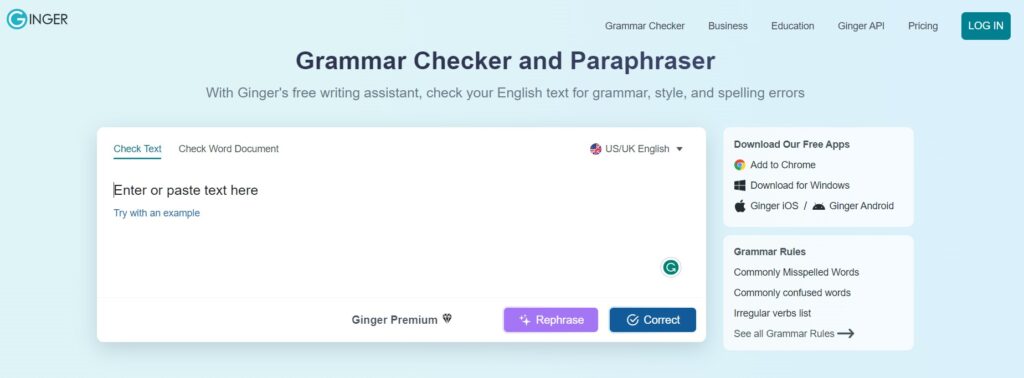
Ginger Online is an amazing tool that can support your writing skills in English! It’s a free grammar checker that helps with proofreading and spelling. This website has advanced grammar, punctuation, and spelling-checking tools.
But that’s not all – it also has extra features like a text reader, sentence rephrase, dictionary, and translator for over 50 languages. You can use Ginger Online on your Chrome or Safari browser or as a desktop app for Word, PowerPoint, Outlook, and more.
Features:
- It includes a desktop program that works with Word and Outlook.
- It comes with a system that suggests correct sentence rephrasing options.
- It provides a translation dictionary, making it easy to find translations quickly.
- It also offers a translation tool for over 50 different languages.
- It is compatible with many different platforms and social media sites.
- The add-on works smoothly and efficiently on the top 3 browsers.
Drawbacks:
- It can be slow when searching for grammatical and spelling mistakes.
- The service is expensive.
LanguageTool
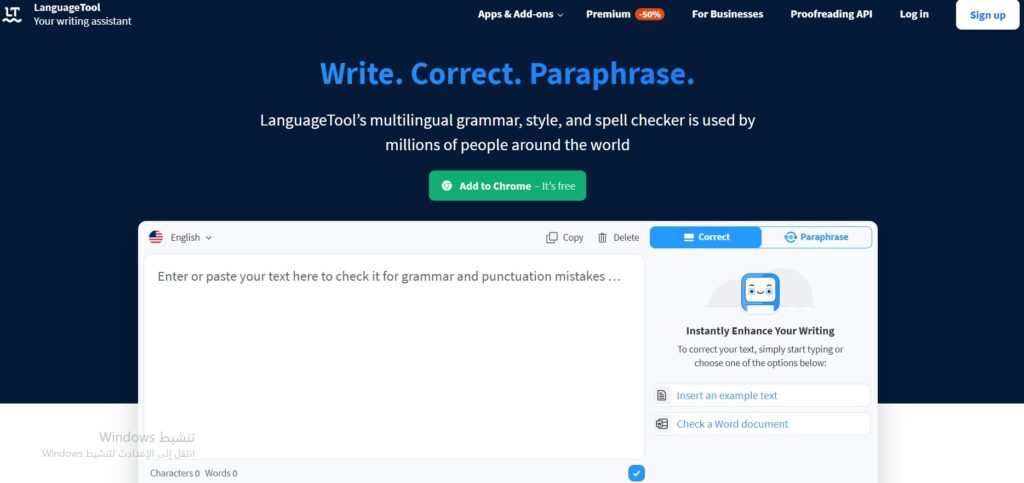
LanguageTool is a helpful tool for correcting your writing online. It’s free to use and was made by a team of language experts and developers. The website is easy to use. You just type in your text and choose the language you want to check, and the tool will suggest better results.
Additionally, you can use LanguageTool as a Google Chrome extension, or you can download it to use offline on your computer. One cool thing about this tool is that it can check for language and spelling errors in many different languages, like Arabic, Catalan, Dutch, English, French, German, Italian, Japanese, Persian, and more.
Features:
- This tool can correct spelling and grammar mistakes and suggest ways to improve your wording.
- The free version can correct more than 10,000 characters in a single batch.
- It also has a system for suggesting sentence rephrasing, but this feature is limited.
- The paid version has many powerful features.
- The product has excellent prices, starting at $2.50 per month and $29.95 per year.
- It works with most browsers and email services, and you can use it on both computers and mobile devices.
Drawbacks:
- After my personal experience of several months, I did not find any notable drawbacks.
Outwrite
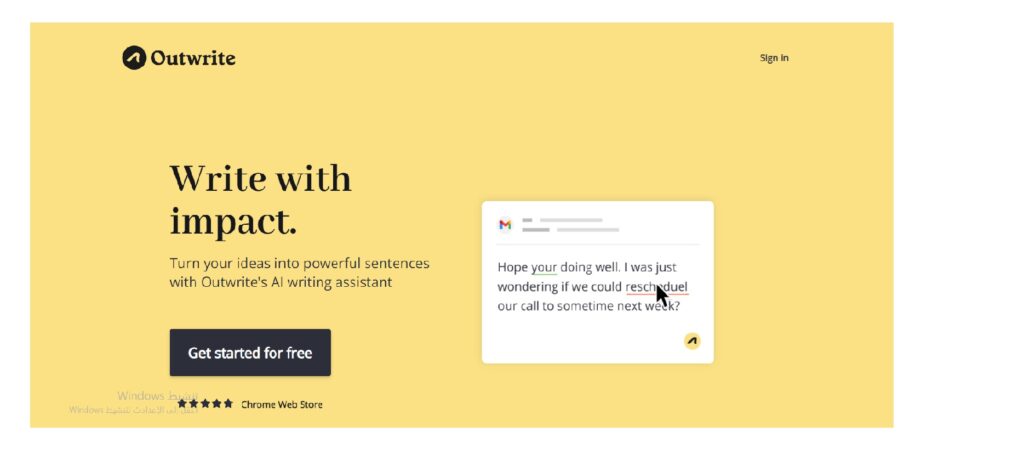
Outwrite is a useful tool that you can use for free to correct your English sentences. It works well as a Chrome browser extension and uses artificial intelligence (AI) to suggest improvements to your writing. This tool can check for spelling and grammar mistakes and suggest ways to rephrase sentences and words to make your writing better.
One of the most notable features of this tool is the AI Eloquence Engine, which scans your text and provides the best suggestions on how to improve it by getting rid of incorrect words, simplifying sentences, and avoiding passive voice phrases.
Features:
- This tool has a powerful AI-powered system.
- It can suggest better words to use for a sentence.
- It can guide you on how to structure your sentences and paragraphs to fit the topic better.
- It can also check if a sentence or paragraph is plagiarized.
- There’s a tool that can help you rewrite paragraphs to make them better.
- The interface is easy to use and user-friendly.
Drawbacks:
- Many of the mentioned features are not free as well as require a subscription.
- It doesn’t match many text and message editing tools.
- The service price is somewhat high.
Online Correction
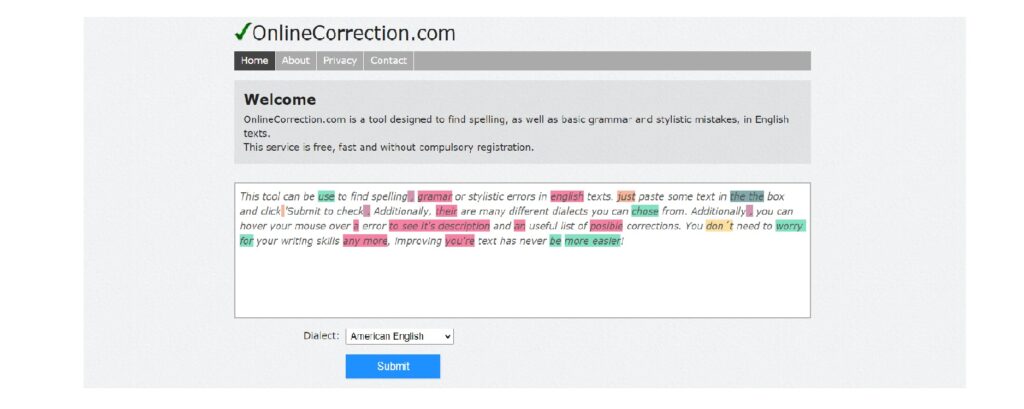
Online Correction is another popular website that can check your English writing for free. It’s easy to use – you just type in your text and click a button to check for grammar and spelling mistakes. This website can also help you improve your writing style by suggesting better vocabulary and sentence structure.
Since it’s free and easy to use, it’s a great choice for students or anyone who can’t afford to pay for a grammar correction tool. It also supports many different English language dialects, like American, British, Australian, South African, and New Zealand English.
Features:
- It is a free tool with a simple and fast user interface.
- The service is 100% free, so you won’t have to pay any money.
- It corrects spelling mistakes.
- It helps to correct simple grammatical mistakes.
- It helps you improve your sentence structure.
Drawbacks:
- It does not provide browser extensions.
- It only corrects simple errors, but it serves the purpose.
- It does not have an app for desktop or mobile devices.
PaperRater

PaperRater is an easy-to-use website that can help a school, high school, and college students correct their English sentences for free. This website can check your essays and text files for grammar and spelling mistakes and compare your writing to other students’ writing at the same level. It can also give you suggestions to improve your writing skills.
One cool thing about PaperRater is that it focuses on using a diverse range of vocabulary and can detect negative sentences and phrases that you should avoid. Besides, it provides readability statistics and can give you an estimate of the grade you might get from your teacher.
Features:
- This tool can correct not only grammar but also language errors at the level you choose.
- You can choose the type of file you’re working on, like an essay, CV, report..etc.
- It can also tell if the article was written exclusively or non-exclusively.
- If you have the paid plan, you can upload an article or report to the website for error correction.
- The paid plan starts at a reasonable price of $3.48 a month.
Drawbacks:
- This tool does not have a browser extension for use with email services.
- It is also not available as a mobile or desktop application.
Writer
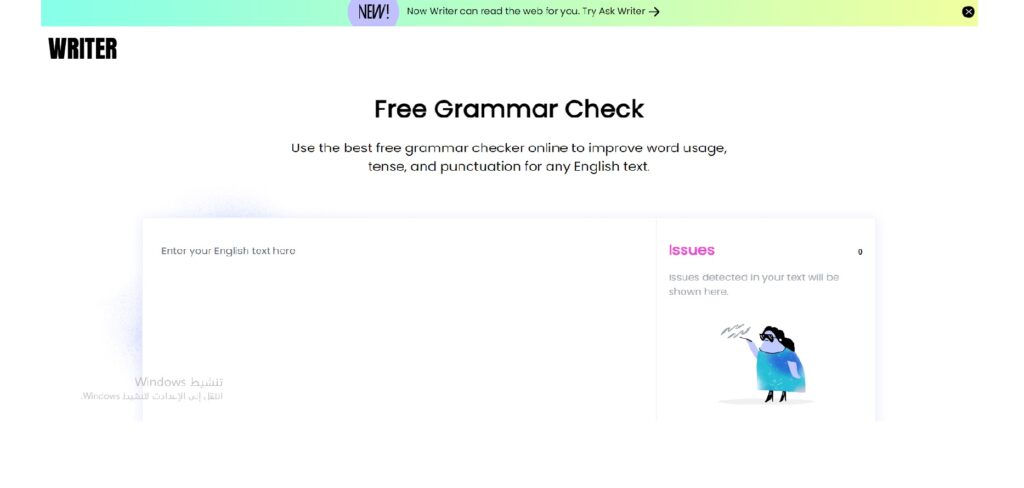
Writer is a good website that can help you correct your English sentences. It checks for grammar, spelling, punctuation, and more. This service is popular with many companies around the world.
One thing that sets Writer apart from other websites is that it can help improve your writing while you’re working on it. It makes sure you’re using the right tone, writing style, and words for your audience.
The website can also check your company’s content to ensure it’s clear, easy to read, accurate, concise, and uses the correct writing style and words.
Features:
- This tool can effectively improve your writing’s tone, style, and wording.
- It has an extension for Google Chrome, Google Docs, and Microsoft Word, which makes it really convenient to use.
- Many leading brands around the world trust this tool.
- It’s really fast at checking paragraphs and detecting mistakes.
- This tool is really good at correcting both language and grammar mistakes.
- The website has a modern and easy-to-use interface, and you don’t even need to register to use it.
Drawbacks:
- Does not currently support all browsers.
- The service’s price is very high.
Frequently Asked Questions
How do I correct a sentence in English?
To correct an English sentence properly, all you have to do is follow these steps:
1- Firstly, go to one of the websites above.
2- Secondly, register on the website if necessary.
3- Thirdly, paste the sentence in the appropriate place and click the correction button.
4- Finally, the website will immediately review the text and correct any mistakes.
How do I correct spelling mistakes?
Some of the websites on the list support correcting spelling mistakes, such as the Linguix website. The steps to work on it are as follows:
- Go to the website and register.
- Open a new file.
- Paste or write the content you want to correct.
- Misspelled words will appear in red.
- Put your mouse pointer on the red words to see suggested corrections.
Summary:
Now that you know about the top 10 English sentence correction websites. It should be easier to proofread and edit your writing. These tools have different advantages, disadvantages, and capabilities. It’s important to remember that no single tool can meet all your writing needs. So it’s crucial to figure out what you need help with and choose the best English sentence correction tool for your specific needs. This can help you improve your writing and take it to the next level.