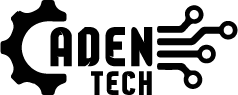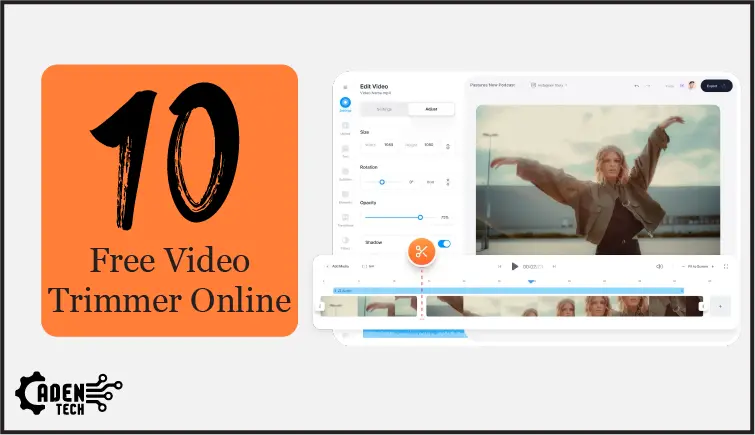Do you want to edit your video online for free? You’re in the right article because we’re going to introduce a list of the 10 best free video trimmer online websites.
Free Video Trimmer Online.
As visual content consumption continues raising to skyrocket, the need for accessible and efficient video editing and cutting tools and software has become more pressing than before. Unfortunately, many of these tools and software available are costly and require installation, making them less than ideal for those on a budget or with limited technical knowledge.
While many visual content creators use free websites to cut their videos, this is often only advisable for some beginners. Some others; may be hesitant to use these platforms due to concerns about quality or security. For this reason, we will provide you with a list of the best online video trimmer and editing websites that afford you a reliable, smooth, and free environment.
Important note: we’ve thoroughly tested each website on the list below to ensure accuracy and reliability. With our comprehensive list, you can feel confident in your choice and start editing your videos accordingly.
Read Also: Best Websites to Remove Audio from Video Online
Best Free Video Trimmer Online
- 123apps
- Videocandy
- Adobe Express
- Ezgif
- Kapwing
- Invideo
- Movavi
- QuickTools
- Veed
- VideoCutter
Read Also: Best 10 Enhancing Video Quality Websites
123apps
123apps is a free online video trimming website that works smoothly with many different formats. It has a modern and user-friendly interface that is very easy to use. You can also take advantage of the numerous other free tools available on the website, which are specialized for editing and modifying videos.
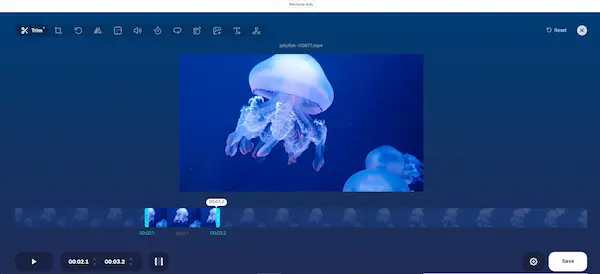
Features:
- No need to register to use the website.
- Add no watermarks on edited videos.
- Ability to convert video formats before downloading them to your device.
- Fast as well as seamless performance.
- A variety of free tools for video editing.
Drawbacks:
- Displaying ads on the website.
- Lack of instructional guidance on how to use the tools.
Videocandy
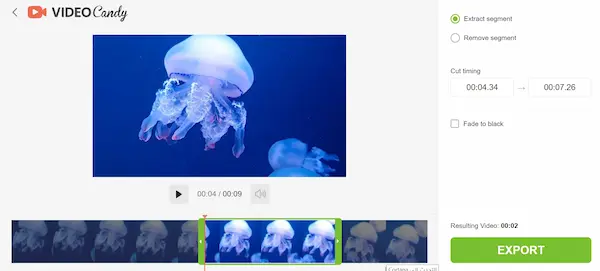
Videocandy is an excellent online video trimming website with a user-friendly interface. You can work on it without the need to register on the website. Just visit the website, upload your video on the platform, and start trimming it from the point you want. Additionally, on the left side of the website, there is a time-based cutting system, which is a great feature.
Features:
- An incredibly user-friendly and practical interface.
- It is fast, smooth, and does not require registration on the website.
- Videos are not watermarked.
- It is completely free, and it provides a large number of other video editing tools.
Drawbacks:
It has no notable drawbacks.
Adobe Express
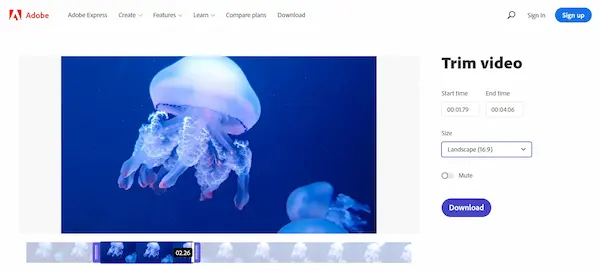
Adobe Express is a powerful video trimmer tool owned by Adobe that offers many efficacious tools for video editing. One of these tools is the online video-cutting tool. It’s a simple free tool with a user-friendly. The first thing to do is that you have to register on the website and then upload and edit the video using the drag-and-drop system or by entering the time.
Features:
- It is a fast, smooth, and easy-to-use tool.
- It can handle large-sized videos without any issues.
- It allows for easy video dimension changes and mutes of audio.
- The website does not put a watermark on the video after editing.
Drawbacks:
- You need to register on the website to download the edited video.
Ezgif
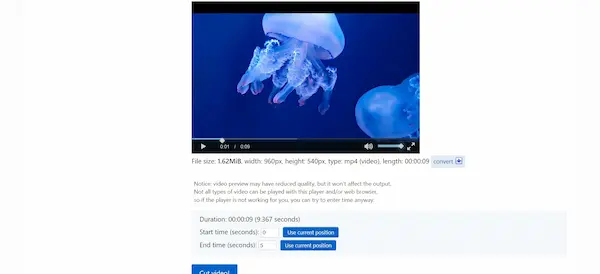
Ezgif is a free online video trimming website with a simple and slightly outdated user interface. It offers many different video editing tools, including a video trimming tool. The maximum video size that can be edited on the platform is 100 megabytes. What a fabulous feature for a free tool!
Features:
- It works with different video formats, such as MP4, WebM, AVI, MPEG, FLV, MOV, and 3GP.
- The maximum video upload size on the platform is 100 megabytes.
- It only works through time selection.
- There is no watermark after extracting the video.
- You do not need to register on the website.
Drawbacks:
- The user interface may be complicated.
- Video cutting cannot be done through the drag-and-drop system.
Kapwing

Kapwing is a professional photo and video editing website that offers a collection of editing tools, including a video trimming tool that uses an on-screen trim indication. The website has a professional user interface that is easy to use. However, one downside is that it places a large watermark on the edited video. Despite this, you can still extract the video in HD quality.
Features:
- A professional user interface for video editing.
- The ability to upload large video files.
- Simple and uncomplicated video cutting.
- The possibility of extracting the video in the desired resolution and format.
Drawbacks:
- Adds a large watermark on the video.
- You need to register on the website to download the video.
Invideo
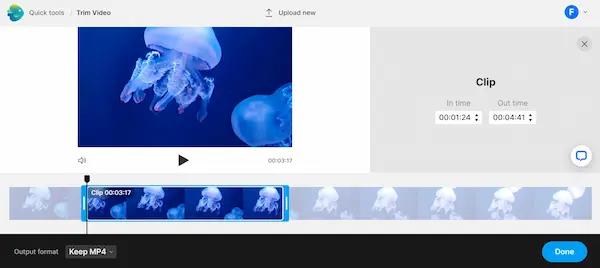
Invideo is an excellent website that can help you edit videos online in a very smooth way. The website has a clean and practical user interface. You can also use features such as muting the video or converting the format to the one you want. The great thing is that you can upload a video file of up to 800 megabytes completely for free.
Features:
- You can upload video files up to 800 megabytes.
- The website has a modern and easy-to-use interface.
- You can edit videos by dragging and dropping or using the timeline.
- The website does not add a watermark to the video after editing.
Drawbacks:
- If you want to download the edited video, you will be asked to register on the website.
Movavi
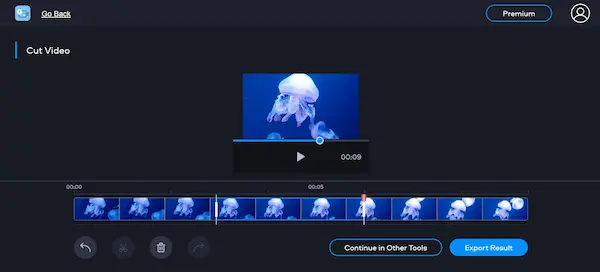
Movavi is a good website that allows you to trim videos online for free. The website has a professional and simple interface that is easy to work with. Everything on the website is user-friendly, just upload the video to the website and start trimming it in the usual way by moving the indicator to the desired location and clicking on the trim icon.
Features:
- The website has a clean and comfortable interface to work with.
- Trimming videos is very easy.
- The website provides instructions on how to use the video trimming tool.
Drawbacks:
- The website only allows you to download videos in SD quality.
- It places a large watermark on your videos.
- Uploading videos to the platform can be slow.
- You need to register on the website.
QuickTools
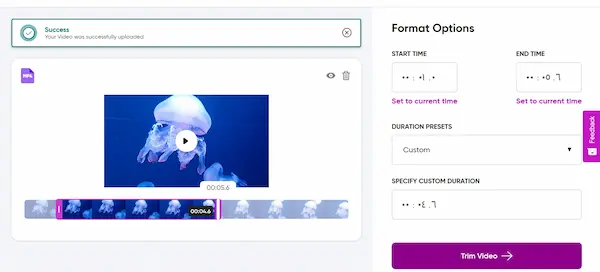
QuickTools is a website that offers an excellent and fast experience for free online video trimming. The website has a modern, clean, and practical interface that can be smoothly using a computer or a smartphone through the browser. The good thing is that you can change the video’s dimensions to fit various popular global video platforms.
Features:
- Very fast in uploading and downloading video clips.
- Can be smoothly used on smartphones.
- Completely free and does not add watermarks to video clips.
- A distinctive and practical interface that does not require registration on the website.
Drawbacks:
- Some strange errors may occur on the platform.
Veed
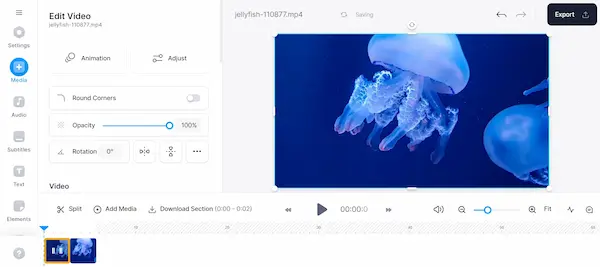
Veed is one of the most popular online video editing platforms because it provides a large number of video editing tools for users for free. However, before anything else, you need to register on the website as an essential step to work on it and download your videos without any problems. The good thing is that the platform provides you with a smooth video trimming tool that can handle most different video formats.
Features:
- It can handle most different video formats.
- It’s a fast platform for uploading and downloading videos.
- It provides you with an interface full of video editing tools.
- It provides an introductory overview of how to trim videos on the platform.
Drawbacks:
- It cannot be used on smartphones.
- Adds a watermark to videos.
VideoCutter
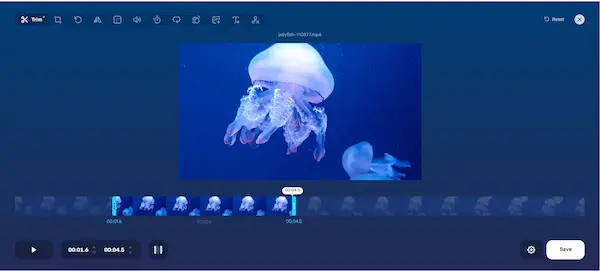
VideoCutter is one of the best online video-trimming websites. You can upload a video of up to 4 GB and edit it by trimming, cutting, or using other available video editing tools. You don’t need to download any software or visit any specific location. Just visit the website, upload your video through the platform, and start trimming and downloading it in any format you want.
Features:
- Ability to handle video clips up to 4 GB in size.
- Ability to import videos through a URL link from the internet.
- A modern and practical user interface.
- The website works well with mobile devices.
- The website is fast in uploading videos.
- No watermark and no need to register on the website.
Drawbacks:
- There are no notable drawbacks.
Frequently Asked Questions:
What are the essential features of the best online video trimming website?
- The website should be completely free.
- It should not require registration on the website.
- It should be easy to use on mobile devices.
- It should not add watermarks to videos.
- It should be easy to use and fast in uploading and downloading videos.
Summary
There are many online video trimming websites available the best and most suggested ones are those that work smoothly on smartphones with small screens, making it easy to work on them whether the video you want to trim is on your phone or computer. Additionally, the website should not add watermarks, as many websites do, which can be annoying. This was a list of the 10 best free video trimmer online websites. We’ll see you on a new and valuable list of websites.