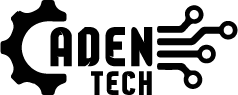Measuring distances and areas can be challenging, particularly when we use traditional tools like tape measures and rulers. However, with the advent of technology, measuring distances has become more effortless and accurate. The best ten distance measuring apps for Android and iOS devices are designed to provide users with quick and precise results with the touch of a button.
These apps range from simple tape measure apps to advanced laser distance measuring tools, providing a solution for various needs. Additionally, these apps can be used by anyone who needs to measure the distance between two points, making them a versatile tool for varied industries.
Read Also: Best 10 Apps to Watch Anime
Distance measuring Apps 2023
If you want to redecorate your room or measure the dimensions of a specific chamber in your home before buying furniture, using a meter-based distance measuring app can be an excellent option, especially if you do not have a commonly used measuring device. This saves you a lot of time and effort. With the impressive development of smartphones and their integration of small built-in sensor devices, things have become more effortless.
In this article, we will learn about a unique set of meter-based distance-measuring apps and other apps that may be useful in the same field. Here we go to a list of the top 10 meter-based distance measuring programs for iPhone and Android 2023.
The best 10 Apps to Measure Distance Android and iOS
- ARPlan 3D
- AR Ruler
- Moasure
- Google Maps
- Angle Meter
- PLNAR
- RoomScan Pro
- Smart Distance Meter
- GPS Fields Area
- Ruler
Read Also: Best 10 Photo Combine Apps
ARPlan 3D
ARPlan 3D is the best free meter distance measurement app for iPhone and Android (a room dimension measuring app), where you can measure the three-dimensional of a room. In other words, the app can measure heights and extents at the same time without any problems.
The length measuring program by camera provides you with an enhanced real-world measuring tool to measure the dimensions of a room by measuring the height of the wall and then measuring the circumference of the ground and so on. The application will convert these measurements into a complete three-dimensional sampling of the room. You can save it as a PDF, JPG, or DXF file. The application can also measure the dimensions of windows and doors without any problems, and many other amazing things that this app can do.
AR Ruler
AR Ruler is a free app for iPhone and Android that measures distances and areas in meters using Google’s augmented reality (AR) technology. The app is reliable, and most measurements are accurate. The good thing is that it supports many units of measurement for different distances and areas, such as meters, inches, feet, and others.
With this camera measurement app, you can measure distances, angles, areas, lengths, surrounding areas, paths, and other amazing things that will frankly impress you. You can measure anything approximately in your home with this stunning app, which should always be on your phone.
Moasure
Moasure is a free app for Android and iPhone that measures distances in meters, with the ability to measure long distances up to 300 meters or 1000 feet, by simply pointing your phone with a simple gesture.
In addition, the app comes with a user-friendly and is equipped with instructional videos to make it even easier to use. Besides, Moasure’s accuracy and reliability make it an essential tool for anyone who requires precise measurements. Not only that, but you can also measure angles on distances up to 30 meters or 100 feet.
Google Maps
Google Maps is a distance-measuring application in kilometers through the map, it may surprise you, but you can measure distances with high accuracy through the famous and available Google Maps application on both iPhone and Android phones.
All you have to do is; open the Google Maps app on your phone and click on the starting point until the red marker appears. Then raise the lower bar to the top to show you a list that includes an option called “Measure Distance” click on it, and then the application will calculate the distance in kilometers.
PLNAR
PLNAR is a non-traditional iPhone space and distance measurement app where you can easily create 3D models for any space, area, or anywhere using augmented reality (AR) technology.
You can also use this camera measurement software to measure the peripheral and surface areas and create a 3D CAD file for your room. The application is very suitable for designers and professionals in general.
Smart Distance
SmartDistance is an Android app for measuring length and distance, which helps you measure distances using the camera. You need to specify the target you want to measure the distance from where the phone is located.
You will need to calibrate the height measurement manually by lifting the phone from the ground. The distance measuring program in kilometers can measure distances up to 1 kilometer, which is a great feature.
RoomScan Pro
RoomscanPro is an iPhone app only for measuring areas and distances where the app thoroughly scans the room using the phone’s camera. It determines the room height, width, dimeters, and angles and converts it into a 3D model that can be shared.
This camera-based measurement program uses enhanced reality technology to recognize objects, so you’ll need to first direct your phone to the ground to identify the surface, then to the rest of the room walls to recognize the complete shape of the room. Scan every wall and surface accurately to complete the scanning process.
GPS Fields Area
GPS Fields Area is a mobile application for measuring area and distances using maps, particularly Google Maps. The app allows you to measure large distances on maps without additional measuring devices required.
By simply tapping and defining an area or region on the map, the app uses GPS technology to measure the distance or areas. This app helps measure large outdoor areas, such as farmland, sports fields, and other open spaces.
Angle Meter
Angle Meter is an exceptional Android app for measuring the angle of surfaces and knowing their degree of slope. You may point your phone at any surface that will show you the surface angle relative to the ground.
The application includes several other tools, such as a spirit level that allows you to place your phone flat to measure surface angles. This laser tool will enable you to position your phone on any object to determine the level of the surface (surface slope degree). There is also an upward left-side angle symbol on the screen that works as a compass and always shows you the direction of your phone relative to the north.
Ruler
Ruler is a length measurement app for Android that turns your smartphone into a ruler. With Ruler, you can measure the length and width of small objects by placing them on your phone’s screen. You can choose the unit of measurement, whether it is meters, centimeters, inches, or other measurement units.
Frequently Asked Questions:
How can I measure an area on my mobile device?
You can use the GPS Fields Area app to measure areas through maps. It is the best app to compute large areas and distances accurately.
How can I measure distance on my mobile device using Google Maps?
To measure distance using Google Maps, follow these steps:
- Download and install the Google Maps app if it is not already on your phone.
- Open the app and navigate to the location you want to measure on the map.
- Tap and hold on to any space on the map.
- An icon for measuring distance will appear and tap on it.
- Move the map to form a black circle on the following point you want to add.
- At the bottom, you will find an icon to add a new point and tap on it.